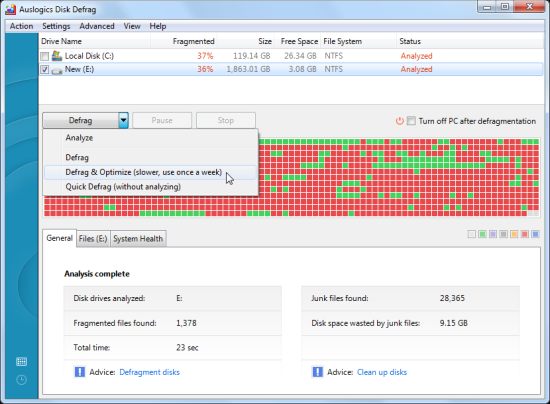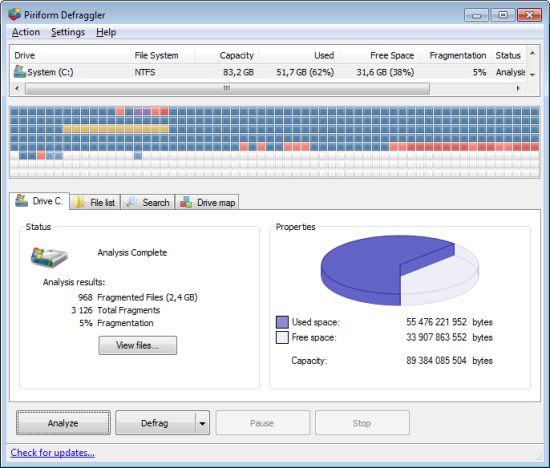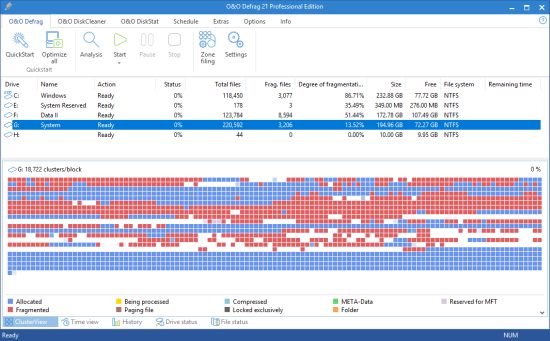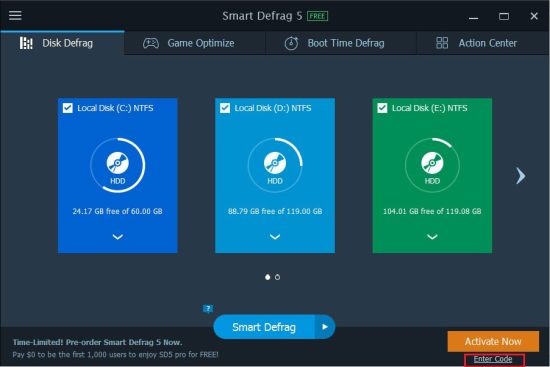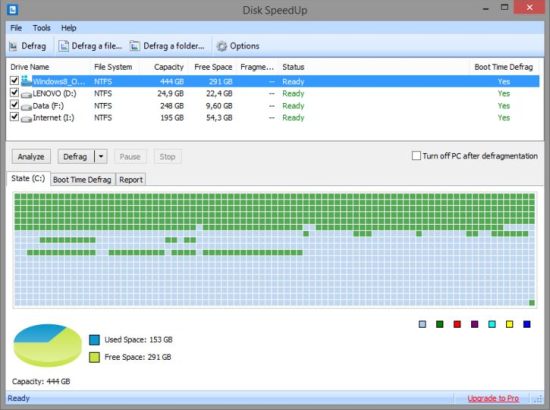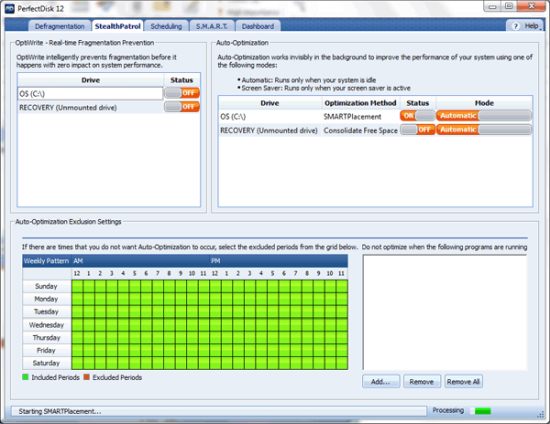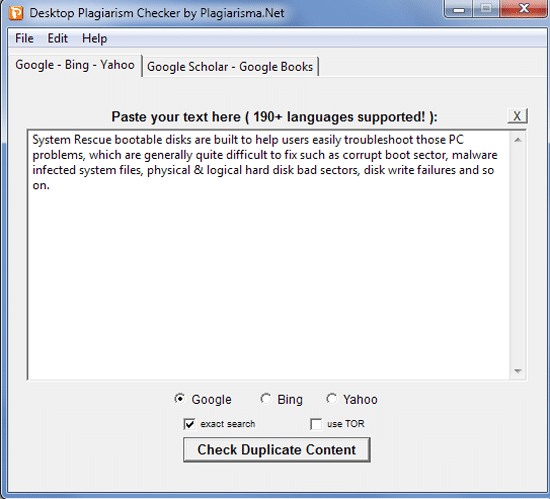Disk Defragmentation is all about improving your computer performance. It optimizes your drives so that your computer runs effectively. Today, we share with you 7 Best Disk Defrag Software for Windows that help you optimize your drives so that your computer runs effectively.
Let’s take an analogy to explain you the concept of fragmentation. It will help you to appreciate why disk defragmentation is important for your computer performance.
Your computer files work similar to the paper documents that you keep at home. Suppose you keep all your tax records in clearly marked files within a single cabinet. This way you can easily and quickly locate information when the need arises.
However, when some of your documents get separated from the rest, it will become hard for you to locate them.
When such kind of separation happens within your computer’s hard drive, it is known as fragmentation which causes your computer to slow down.
Disk defrags software or defragmenters work like professional organizers and help to sort digital files so that your computer doesn’t have to struggle to locate them.
What is Disk Fragmentation?
Fragmentation is a natural process that happens in hard disk drives of computers. Initially, there is no such issue of fragmentation when the hard drive is new and fresh. The operating system is able to store a file in a contiguous set of clusters.
However, with time there are no contiguous locations available for storing large files. Even the modifications done to existing files cannot be stored along with the original file. The operating system goes to store the file in distinct locations.
So, the source file gets fragmented and is stored in different blocks. Now, when the file has to be opened, the operating system has to look at different locations for loading the file. The process becomes even more complex with the increase in the size of the files.
Below we show a simple illustration of disk fragmentation:
FILE1FILE2FILE3FILE4FILE1FILE3FILE5
Here, you can see that parts of FILE1 and FILE3 have been saved in two distinct locations away from the original files. So, the time taken by the operating system to open FILE1 and FILE3 is much more than that for FILE2, FILE4, or FILE5.
How to Prevent Fragmentation?
Fragmentation plagues even the best processors and makes dead slow. It is a really serious issue which can make the best processors look pretty average. Fragmentation is a very natural process for all the hard disk drives. In fact, there is no such way to prevent fragmentation other than Disk Defragmentation.
What is Disk Defragmentation?
Disk defragmentation can be described as a process by which all the hard disk files are organized into contiguous locations. Disk defragmentation drastically reduces the work of operating system in loading the files.
After disk defragmentation, the operating system can easily locate and open files in the hard drives.
Disk defragmentation can be performed in two ways:
- By using a disk defragmenter or Disk Defrag Software
- By using a spare hard drive
Disk Defrag software is used to carry out disk defragmentation. They physically reassemble the files in contiguous clusters. They go on to consolidate free space so that the files can be placed in contiguous clusters by the operating system.
You can also use a spare hard disk drive for disk defragmentation. You simply need to copy all the files from the drive to the spare hard disk drive. Then delete all the files in the original drive and finally copy the content from the spare drive to the original drive. The files that are thus copied are arranged in an orderly fashion thereby eliminating fragmentation. This technique can be used with any type of operating system.
When do you need to Defragment Your Hard Drive?
Disk defragmentation is a preventive measure that you should undertake for keeping the storage system of your computer optimally organized at all times.
Here, we list down the scenarios when you ought to defragment your hard drive.
Slow Performance
Well, it’s time to defragment your hard drive when you go onto experience delays in opening a file, booting up your computer, or find it difficult to launch a new application.
Disk fragmentation plays a major role in slowing the speed of a computer. The process of locating information on hard drives work best when all the information is organized and stored together. Fragmentation goes onto separate data, so the hard drives take more time to locate and collect information for you.
After OS Updates
It’s a common occurrence to notice a decrease in computer performance once you have done a major OS update. So, whenever you do an upgrade of Windows OS, it is advisable to defrag your hard drive as the file system of your computer might have changed significantly.
Whenever you do Manual Cleanups
Usually, you undertake the manual cleanup of your hard drive for removing large, unused files and programs. Although these manual cleanups go to free up extra storage space on your hard drives, they are also a source for fragmentation. So, while it’s important to delete the files that you no longer need, it’s also important to defrag your system as soon as you finish.
Features of a Good Disk Defrag Software
Here, we list out the points you should consider when you search for a disk defragmenter.
Ease of use
A good disk defrag software should offer an informative dashboard so that you can access most of its important functions easily. The most effective dashboards come with scheduling buttons, reporting buttons, and immediate scan buttons. It helps you to find everything as soon as you open the defrag application.
Scheduling Features
A good disk defragmenter is loaded with scheduling features so that you can scan your computer at times when it is most comfortable for you, including night time.
Archival Features
A good disk defragmenter offers to archive. It notes which items are frequently used and which ones are not used. During defragmentation, the older data is grouped and stored in a specific location. So, the data is still there. However, it will not take up as much space that was used previously. The archiving feature is a big plus in improving computer storage and speed.
Driver & Registry Scans
Professional disk defrags software not only go onto defragment your computer, but they also check driver and registry settings, as well. They offer disk defragmentation as well as driver and registry checks in one package.
Software Size
Ideally, good disk defragmenter software should not take up much space. Typically, you should go for a disk defragmentation application that uses less than one percent of free space on your hard drive for functioning.
The Top and Best Defrag Software for Windows
Here, we go onto list 7 Best Disk Defrag Software for Windows which can help to optimize the performance of your computer.
So, get ready to witness the list of best disk defragmentation applications. We hope that you get the best one that suits your requirements.
7 Best Disk Defrag Software
1. Auslogics Disk Defrag
If you are facing a tough time with a specific file or application, then Auslogics Disk Defrag can turn out to be the best choice for you. The defragmenter optimises your file system so that you get fast file reads and writes. It provides a list of fragmented files instead of a vague fragmentation report. With Auslogics Disk Defrag, you get basic system maintenance for Windows PCs.
Auslogics Disk Defrag has a special focus on organization. It offers a visual representation of your storage system, and you come to know your drive’s fragmented sectors. It offers scans for optimizing your system performance.
For example, you can go for a light scan that addresses the big issues first. Targeted defragmentation enables you to clean up just the hard drives together with individual files. You can even defrag specific file or folder. Auslogics Disk Defrag can be used with Windows 7, 8, or 10. It needs 25MB of free storage space together with 32MB of RAM.
2. Defraggler
Piriform’s Defraggler is easily one of the best free defrag software for Windows. It can be used to individually defragment the files or defrag the entire disk in one shot. You can defragment by selecting individual files. It is fast and efficient. You just need to run an analysis, and the Defraggler will provide you with a list of all the fragmented files on the drive. So, you can choose the files which you want to defrag first.
Defraggler can defragment the data and even the free space of an internal or external drive. With Defraggler, you can perform a boot time defrag, go onto check a drive for errors, exclude some files from a defrag, empty the Recycle Bin before defragging, move lesser-used files to the end of the hard drive for speeding up disk access, and run an idle defrag.
Defraggler is available for flash drives in a portable version. It can be used on Windows 7, 8, 10, XP, Vista, Windows Server 2003 and 2008.
3. O&O Defrag
O&O Defrag has a well-organized and easy to use interface. It supports features that are usually found in similar defrag software, such as optimizing a hard drive, checking a drive for errors, and viewing a list of all fragmented files. O&O Defrag is available in both free as well as a paid edition.
O&O Defrag allows you to schedule defrags on a weekly basis. You can even configure O&O Defrag to run a defrag when the screensaver pops up automatically. You can use its Quick configuration wizard for setting up scheduling or for immediately optimizing a drive. It is studded with awesome features which make it one of the best disk defrags software for Windows. O&O Defrag can be used with Windows 7, XP, and Vista.
4. IObit Smart Defrag
IObit Smart Defrag is one of the best disk defrag software capable of performing all the maintenance tasks that are associated with computer storage media with minimum of user interaction.
IObit Smart Defrag offers powerful defrag features such as Boot-Time Defrag for system files, as well as Game Defrag prioritizing game files above all others. It offers a fully autonomous Automatic mode.
The best thing with IObit Smart Defrag is that it can be tailored to suit almost any user preferences. It comes out as an intelligent and reliable disk defragmenter delivering ultra-fast, efficient, and stable defragmentation.
IObit Smart Defrag employs efficient defrag technology offering multi-threading defragging whilst also defragging large files and consolidating free space. With IObit Smart Defrag, you enjoy a faster PC startup, top PC speed, faster game launching speed, and much more.
5. Disk Speedup
Disk Speedup is a free disk defragmenter that can defrag hard drives as well as individual files and folders. It even allows you to perform automatic defrag. Disk Speedup offers very specific settings. For instance, you can disable defrags if the files possess fragments that are less than 10MB.
It can be configured to automatically move the smaller files to the beginning of the drive and the larger, unused files at the end, thereby improving access times. Disk Speedup can run a boot-time defrags, exclude certain files from a whole system defrag, and schedule defragmentation runs. Disk Speedup can be used with Windows 7, 8, 10, XP, Vista, and Windows Server 2003.
6. Diskeeper
Diskeeper is yet another very competent, powerful, and easy to use disk defrag software for Windows. Using Diskeeper will ensure that you will get a drastic improvement in your system’s performance. Simply allow Diskeeper to fix all your PC’s troubles, and it will deliver the results to you, giving you a fast performing PC.
Diskeeper with DRAM caching capabilities goes onto address the worst performing PCs or physical servers so that you can have fast performance. Diskeeper provides large, clean contiguous writes from Windows so that you face no fragmentation issues with HDDs or SSDs.
Diskeeper ensures that your Windows PC runs as fast as new. So, you get accelerated I/O performance with Windows system. It goes onto proactively eliminate performance-dampening fragmentation.
7. PerfectDisk
PerfectDisk is a disk defrag solution by Maryland, the US-based developer Raxco Software. The defrag solution is available for a thirty-day free trial, after which you can go for purchasing it for $29.99. It allows installation on three different computers.
PerfectDisk provides several tools for boosting the performance of your computer. It allows you to schedule a scan and works with traditional hard drives as well as solid-state drives (SSDs). The best part with PerfectDisk is that it runs automatically in the background without interfering with the programs that you are using.
The files are automatically organized using OptiWrite which goes onto monitor the process for potential issues. OptiWrite prevents fragmentation before it happens. With PerfectDisk, you can do a full-system scan or even a partial-system scan when targeting specific folders.
So, this is all from us in this presentation of 7 Best Disk Defrag Software for Windows. We hope that it proves immensely useful to you. Do share your comments with us. If you liked the post, go onto like and share the post.