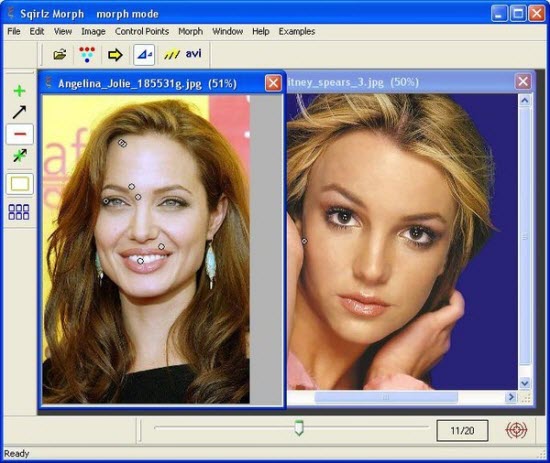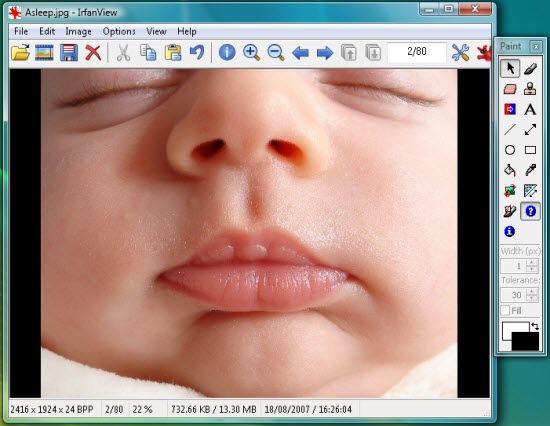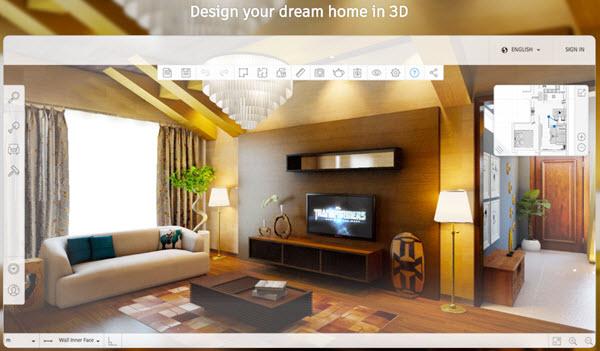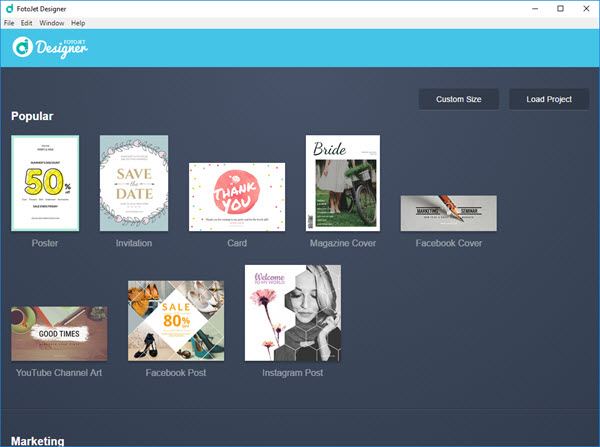After Windows 8 metro app release using apps, became easy. Now you can find apps for any topic on Windows 8. Today we are listing some most popular Photo Editing Apps for Windows 8.1.
These days we are filled with images because sharing images became easy. People take images from their camera, mobile phone and create a new images using graphic designing.
Sometimes we take a picture, but want to make it clearer or creative and here comes the role of photo editing software. Photo editing software helps to crop the image, brighten images, give effects to an image and much more.
There are plenty of image editing software available for Windows, but with windows metro apps this job becomes fun. You can easily find great apps install them in one click. We have found some great free photo editing apps for Windows 8.1 which is easy to use and comes with powerful editing features.
Have a look at these 5 Free Photo editing apps.
5 Free Photo Editing Apps for Windows 8.1
1. Adobe Photoshop Express
Adobe is known for its graphic software like Photoshop, Illustrator, etc. and Adobe Photoshop Express is such great app by Adobe. Adobe Photoshop Express does all basic jobs like Crop, straighten, rotate, and flip your photos. Remove red eye, etc. This app comes with one-touch auto fix features likes adjustment for brightness, exposure and shadows. There are many more advanced easy to use features that can make your photo editing work in few clicks.

2. Aviary Photo Editor
Aviary is a powerful, fast, and fun photo editor which is an easy way to edit your photos on the go with no fuss. Aviary Photo Editor includes all the tools you need, in a super intuitive interface so you can get right to editing. This app comes with great features like one-tap auto enhance, fun stickers, crop or rotate your photo, draw and add text, adjust brightness, contrast, and saturation, sharpen and blur and much more.

3. PhotoFunia
PhotoFunia is a cloud-based photo editing app that gives you a fun filled experience. PhotoFunia changes your image in one click and adds great effects. This app automatically identifies the face in the photo and let you add cool photo effects and create funny face photo montages. PhotoFunia comes with over 300 different effects, select your photo, and PhotoFunia will handle the rest for you.
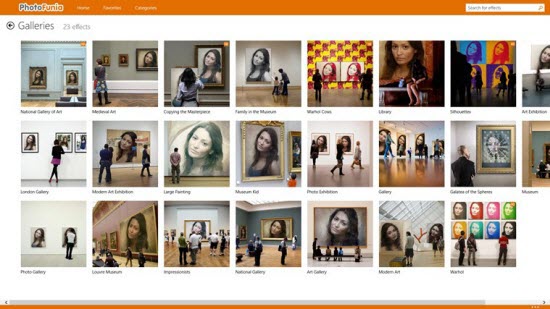
4. PicsArt – Photo Studio
PicsArt is one of the most popular photo-editing applications for Windows. This app helps you to become an artist on any device! It is an all in one photo editor and drawing tool for all your editing and artistic needs. PicsArt comes with a range of tools for photo manipulations and effects. You can create collages with photo grids, or provided frames.

5. Fotor
Fotor is the best all-in-one photo editing application for Windows 8.1. Fotor is powered with cutting-edge tools including Basic Editing Tools, Brilliant Visual Effects, Frames, 1-Tap Enhance, Collage, Text, Tilt Shift and Raw Converter, all bundled together in one powerful package. Fotor features powerful Editing, Effects & Borders, Tilt-Shift, 1-Tap Enhance, Collage and much more.
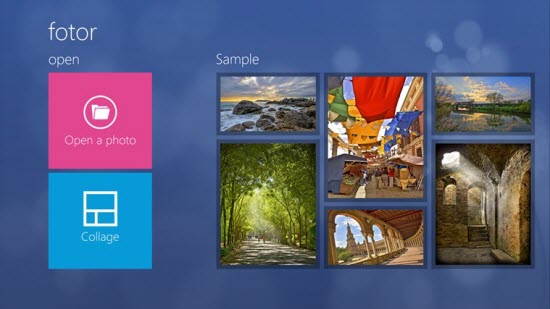
Hope you liked these Free Photo Editing Apps for Windows 8.1. Please share that app you use and like.