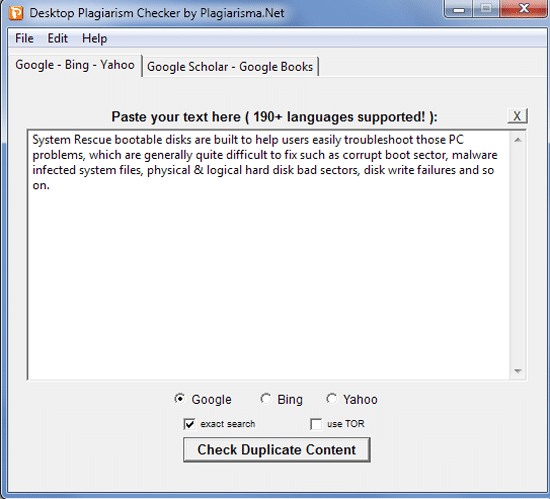Piriform CCleaner is one of the finest tools created for solving your system maintenance problems. With CCleaner you can very easily and efficiently run your computer much faster, have more privacy and make your computer more secure.
CCleaner gets rid of the unnecessary files that plague the performance of your computer system and so provide a noticeable boost in performance. CCleaner has a noticeable impact on system speed. It is easy to use and frees up the valuable disk space.
CCleaner comes as a free system tool that gets rid of the unnecessary or redundant files. It fixes errors, protects your privacy, and optimizes software thereby speeding up your PC.
It has rightly earned the tag of being the most reliable PC clean up tools around. It works out as one of the best tools for cleaning your PC, making it fast and secure.
Why you need a Cleanup Tool?
Everyone today wants optimal performance from the computer system. Day to day usage of PC makes it prone to maintenance issues.
The three main areas of computer support in which maintenance is by default required comprises of security, privacy, and system cleaning.
If one takes care of these three areas, one can easily achieve the most cherished goal of system optimization.
However advanced computer system you have, system optimization is required to maintain its performance to its highest level.
Piriform CCleaner gives you an excellent option to solve all your system cleaning, system optimization, and maintenance issues.
The CCleaner Advantage
Piriform has been recognized as the global leader in “PC Optimization Software” segment.
CCleaner is its flagship product and is being currently used and trusted by millions globally.
CCleaner is primarily designed as a cleaning tool for your Windows PC.
It is fully compatible with all the latest versions of Windows operating system. Moreover, it is available as a free computer cleanup tool.
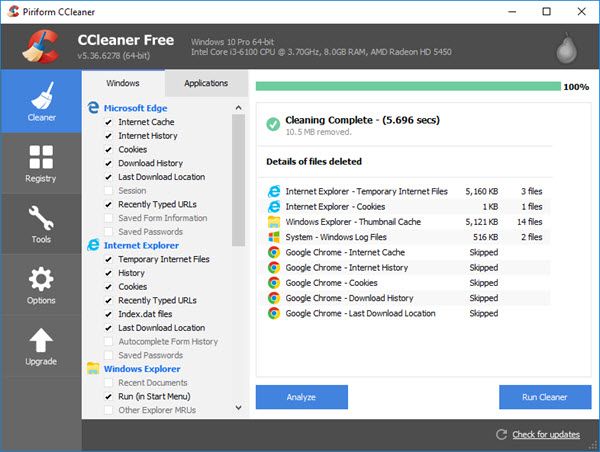
However, you can upgrade to CCleaner Professional which is a paid and more powerful version of Piriform CCleaner.
CCleaner is also a 100% Spyware free optimization tool. CCleaner is perfectly suitable for both home and business environments.
Piriform has separate CCleaner packages for business needs of large and small companies as well as government establishments.
Now, Piriform has also released a CCleaner version which is compatible with Mac OS. Then there’s CCleaner for Android which optimizes your Android device in seconds making it fast, clean and safe.
CCleaner execution time is extremely fast and normally takes less than a second to run. CCleaner deletes and removes all the unused, unwanted files from your PC thereby freeing up the much-required disk space and ultimately making Windows run faster.
Best thing, Piriform has still kept CCleaner a freeware with CCleaner Free, so you can download this application and make your system secure and fast absolutely free.
In fact, CCleaner is much more than just a registry cleaner tool.
It can rightly be called a complete system cleaner as it actually cleans much more than just your registry.
Apart from the registry, it also gets rid of temporary browser data such as cookies, history, and the cache from all latest browsers. Plus, you can empty the Recycle Bin; remove log files, clear MRU lists, and much more.
CCleaner also features a “Tools” section which can be used for automatically uninstalling programs, locate and remove files that take up lots of disk space, detect duplicate files, wipe a drive, and even remove restore points.
Key Features of CCleaner
Talking about the features of CCleaner, they are simply superb. CCleaner is so effective that you can expect the useless files being removed in no time and get your system optimized within seconds.
CCleaner cleans your browsing Internet history and other online activities. It fully supports a long list of browsers which includes IE, Firefox, Google Chrome, Opera, Safari and various other browsers as well. It removes temporary files, cookies, history, download history, form history and super cookies.
On the operating system level it cleans the temporary files, log files, DNS Cache, Recycle Bin, Memory Dumps, Jump Lists, Recent Documents, etc.
CCleaner Registry Cleaner functionality supports to remove old and unused entries which include DLL Files, Help Files, File Extensions, ActiveX Controls, Uninstallers and much more.
It is capable of removing recent file lists and temp files from much third-party application software such as Windows Media Player, MS Office, WinZip, WinRAR, Adobe Acrobat and many more applications.
Pros and Cons of CCleaner
Pros:
- Lightweight – only 9MB download size.
- It installs quickly.
- Easy to use.
- Keeps cookies such as webmail logins that you would like to keep.
- Regular program updates.
- Creates backup file before making any changes to the registry.
- Extensive list of features
- Multiple installation options.
- Support many Windows versions.
- Support for Mac OS.
- CCleaner for Android is also available.
Cons:
- The standard download page is a bit confusing.
Using CCleaner
Once CCleaner has been installed, and is up and running, follow the steps mentioned below to clean the registry:
- Click on the Registry icon
- Check all the options under the Registry Cleaner heading.
- Click on the Scan for Issues button. CCleaner will scan your registry for unnecessary entries with the green progress bar reaching 100%.
- Click the Fix Selected Issues… button.
- Click “Yes” button on the dialog box that asks “”Do you want to backup changes to the registry?”.
- Save the REG file at appropriate place and then click Save.
- Next, click the “Fix All Selected Issues.”
- Finally, click Close once all the changes are completed.
- You can now perform other system cleaning tasks with the program or else close CCleaner.
Moreover, CCleaner is fully documented on the Piriform website and proves a great resource in case you need further help.
Final Words
So, we see that Piriform CCleaner is a wonderful system cleaning tool which can be easily used to make your PC function in a most optimized manner. Cleaner wins from other tools in this category with its high-performance flexibility, and low usage of system resources.
With its all-around cleaning ability which is extremely fast, you can remove all sorts of clutter from your system. It has program utilities which add up to its superb performance output like you have an add/remove program utility in CCleaner; you can even control which programs start when you boot your system and has much more such functions to its credit.
Thus having Piriform CCleaner in your system will surely immensely improve the computing speed, privacy and system optimization of your PC. What’s more, it comes as a freebie as well.