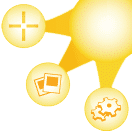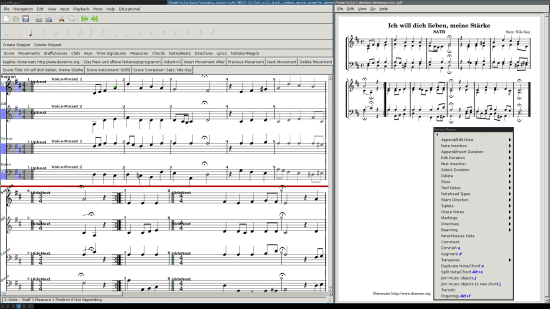Planning to go on a vacation or a road trip? Well, as everyone knows that while going on a long journey where you are destined to get bored to death, the only way out is to fill all your portable devices to the max with media content, so it keep you entertained when there is nothing special happening out the window. Hence, to take all your favorite content with you on the road, ripping becomes the essential process.
Although there are loads of programs which advertise simple interface, ease of use and fast conversion, there are only a handful of them which own up to those words. WinX DVD Ripper Platinum is among those software’s which promises to deliver performance. You also get the option of first testing the software before buying it but with a 5 minute conversion limitation.
Installation of WinX DVD Ripper Platinum is fairly simple, and there are no unnecessary requests bugging the user. WinX DVD Ripper Platinum interface is simple to use for first time users and the software also automatically detects a DVD in the drive and extracts essential files for you to work on. The selection of the functions if a breeze as on the upper part of the interface all the titles in the DVD are displayed and on the lower part, you can choose the conversion formats and other needful settings for the output. For every title, the user may choose to vary many of the settings, like picking the audio, subtitle and also the storage path.
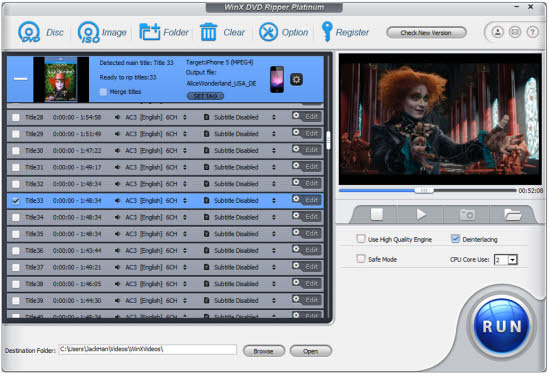
Now, turning to the main features of this amazing software; the WinX DVD Ripper Platinum allows users to convert videos into a plethora of formats like MPEG, FLV, AVI, MPEG, WMV and the list goes on. You also have the brilliant option to convert all your favorite videos into a format suited for your portable player. WinX DVD Ripper Platinum supports almost all devices like, Zune, iPod, iTouch, iPhone, Zen devices etc.
You may also choose a profile to suit your custom needs thus eliminating the need to choose the settings. No matter what output format you choose, you have total command over the audio and video settings and also have an option of choosing the number of cores in your processor, which will be used to convert the video.
All the facilities given in WinX DVD Ripper Platinum interface have been designed to make it less cumbersome, and if the computer and the disc are in a good shape, the conversion process should be fairly quick. Another notable feature WinX DVD Ripper Platinum is that, unlike other video, converters, this does not hog up all your systems resources and starve your system for RAM. It nominally leaves resources so that other processes also have the opportunity to execute.
Some of the features of WinX DVD Ripper Platinum include the option to add and remove the title and subtitle in your ripped files, cropping the image from a portable screen, ability to trim the DVD, and it also supports screenshots from videos and then can later be converted to PNG formats.
The quality of the ripped video is very good. The converted video do not face problem neither in sound nor in visual appearance.
WinX DVD Ripper Platinum has the ability to copy so many formats which may seem difficult, but WinX is equipped with specialize templates for every device to which the program can be easily copied.
WinX DVD Ripper Platinum is best for those who don’t want to create a backup of their movies on their hard drive and want to watch a movie on their portable or handheld device.
Coming to the verdict, WinX DVD Ripper Platinum converter is simple yet powerful software to convert all your videos into the format of your desire. WinX DVD Ripper Platinum is available for both Windows and Mac.
This software is rated ahead of other similar devices due to its low cost as compared to other and another due to its fast ripping speed.
If users face any problem in converting or ripping videos, the website contains a lot of information about the features, specifications, usage and more. The only problem is that there is no direct contact number provided on the website. But, the FAQ section on the website provides lots of information that can solve the entire problem that a user may require operating this software.