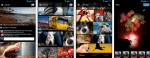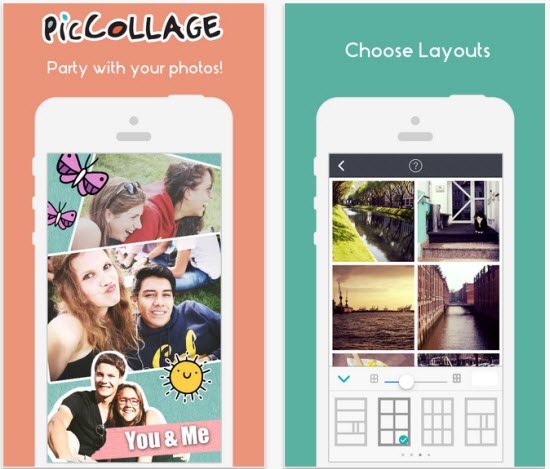Good handwriting has always been a dream of many people. Since childhood, one keeps on practicing for the good handwriting, and tries to improve always as it’s the best source of communication and message passing. But now the times have changed, writing text on paper has changed to writing letters on screen through keyboards, but still many people find a pen and paper easy as compare to digital writing.
iPad one of the best gadgets in the digital media gives you the option of mixing both the physical and digital means of writing. Its big screen and highly customizable options allow you to enjoy apps which will give you the best of experience along with usability. The Penultimate app developed by COCOA box designs LLC is a writing app that allows you to write on the various digital notebooks.
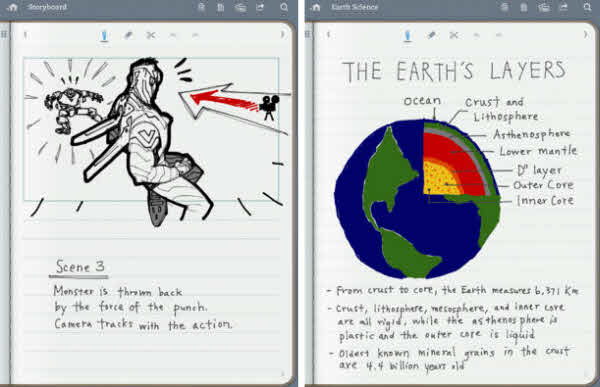
All about Penultimate
Brief: Penultimate is one of the best selling and popular writing apps in the app store costing $1.99. The App has the functionality of organizing your ideas into notebooks and provides you the opportunity of sharing them with your friends and colleagues. Simple and easy to use app has powerful features, which will make you enable to manage all your records in the most organized format.
Interface: The easy interface of the app offers you to work on any number of notebooks within the application and the notebooks in turn can have any number of pages. The paper style for the entire notebook can be set with the choice between graph paper, lined and plain, and the color of the ink can also be selected from different pen colors and widths (thin, medium, thick) thus making your handwriting most comfortable.
Working: Rendering of the ink in the most realistic manner is the best part of the app. As in other handwriting apps where the pen draws awkward pixilated lines, we sometimes find the broken lines while drawing the characters or lines, but penultimate gives you the ultimate experience of the actual handwriting giving you feel as if you have written with original fountain pen. The app’s smooth rendering of ink with quick writing enables you to write the content with the best experience. While writing on the screen with the pen, you will be able to recognize the natural tint of the fountain pen like bold dots at the start and end of words.
Apart from writing, you can also draw images and write annotations on them thus you can prepare your class notes with this Penultimate app. The app also features options like undo, erase and clear page giving you more than a real pen can give.
Characteristic Features: The app also powers some exclusive features making it further useful. The most important one is “wrist protection”, which means that you can actually rest your wrist or palm on the screen while writing to avoid the stress while writing.
You can also set the tools wherever you want i.e. Either on top or on the bottom of the page. You can also adjust the paper size as landscape or portrait to choose best screen size suitable for you.
The files of the app penultimate can also be exported to your friends and colleagues to share the experience or to send the important document. The files can be exported from Penultimate in either the App’s native format (to share with other Penultimate users), as a PDF via Email, or as images to save the notebooks to your photo album.
The Final View: Overall, penultimate is one of the best handwriting apps in the app store which is most suitable for general purpose writing. The rendering of ink with amazingly fast speed gives it almost a real look over the iPad. The interface of the app is also very simple and attractive allowing you to focus on the content rather on the other stuffs.
But there is a restriction of directly saving the file in PDF format. You firstly need to export it to your mail and then download it, and the zooming options are also not so powerful, yet the app is very useful and provides you with the feel of real pen and paper.